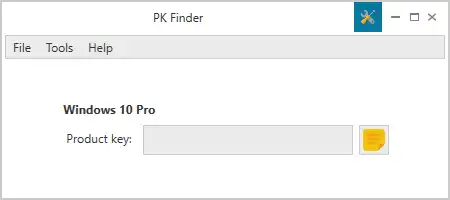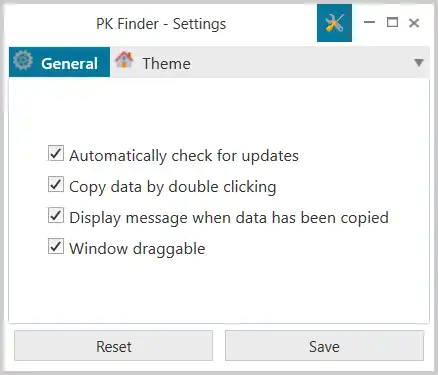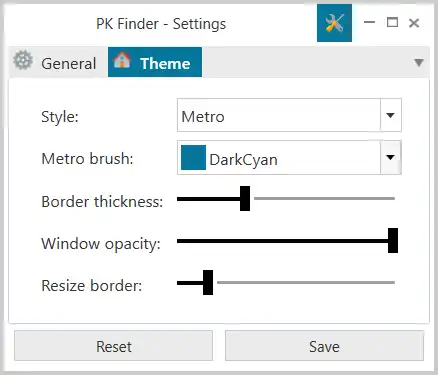PK Finder
PK Finder is a tool that helps you find the product key of your Windows installation.
PK Finder will help you find the product key of your Windows installation. This is useful if you need to reinstall Windows or if you want to transfer your license to another computer.
As soon as you open PK Finder, you’ll be able to view your product key.
Quick and easy
PK Finder is designed to be as simple as possible. You can find and copy your product key in just a few clicks.
Preferences
Want a different theme or would you like to disable automatic updates? It’s all possible, thanks to our intuitive and easy to use GUI.
Exporting
You can export your product key in any of the supported formats, including: HTML, Excel, JSON, CSV and of course plain text format.
Open source
Being open source means that PK Finder is free to use and can be modified to suit your needs. The source code is available on GitHub.
Private
PK Finder does not collect any data from its users. The application is designed to be as transparent as possible. No ads, no trackers, no nonsense.
Made with love
PK Finder is a project made with love by the CodeDead team and open-source contributors. We hope you enjoy using it as much as we enjoyed making it.
A reliable tool for retrieving Windows keys
"In case you want to reinstall your operating system but cannot find or extract the serial key through the traditional methods, then perhaps PK Finder could come in handy."