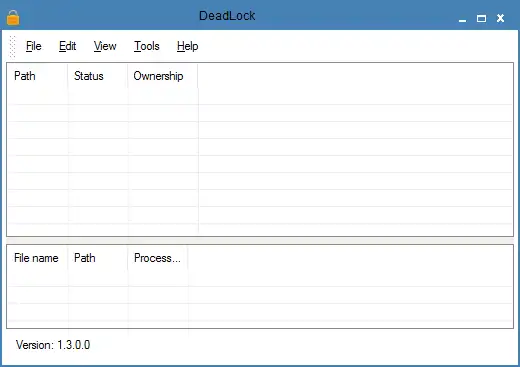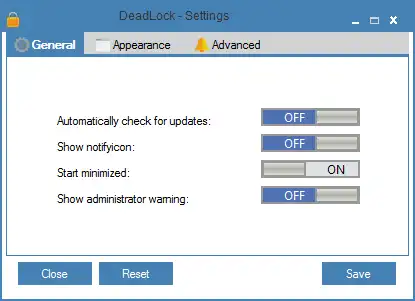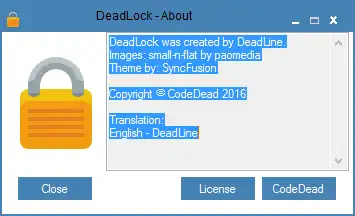DeadLock
DeadLock can be used to unlock files and folders that are locked by the system or other applications
DeadLock can be used to unlock files and folders that are locked by the system or other applications. This can be useful if you want to delete or move a file that is in use.
You don’t have to open the GUI to unlock files or folders. You can jump straight into PowerShell or CMD to pass along arguments to DeadLock!
Unlocking
Unlock files and folders, take full ownership over them and remove, move or copy them, free of charge!
Preferences
Want a different theme or would you like to disable automatic updates? Want to enable Windows Explorer integration? It’s all possible thanks to our many settings!
Made for Windows
Because no other operating system is so bad at letting users remove files and folders, DeadLock is made and designed specifically for Windows. DeadLock is designed to be as lightweight as possible while still being powerful.
Open source
Being open source means that DeadLock is free to use and can be modified to suit your needs. The source code is available on GitHub.
Private
DeadLock does not collect any data from its users. The application is designed to be as transparent as possible. No ads, no trackers, no nonsense.
Made with love
DeadLock is a project made with love by the CodeDead team and open-source contributors. We hope you enjoy using it as much as we enjoyed making it.
Scans your items on VirusTotal
"Aside from the functions mentioned above, this application also allows you to perform scans on your files with the online VirusTotal service. To sum it up, DeadLock is a lightweight application that enables you to unlock files that are restricted by certain processes on your computer in a convenient, effortless manner. It comes with a minimalistic, yet efficient user interface and despite its high overall accessibility, it also features extensive help documentation."